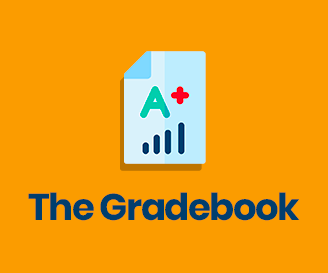The pro version of LMS plugin is included in Masterstudy Theme. It contains a big number of premium features. We constantly work on the new updates and addons and you get all of them if you already purchased the theme. What is more you have a freedom to activate and use only those you need the most.
Each addon has its own pack of setups just to make your work much easier. Let’s look through the several addons which help you to manage the operating processes.