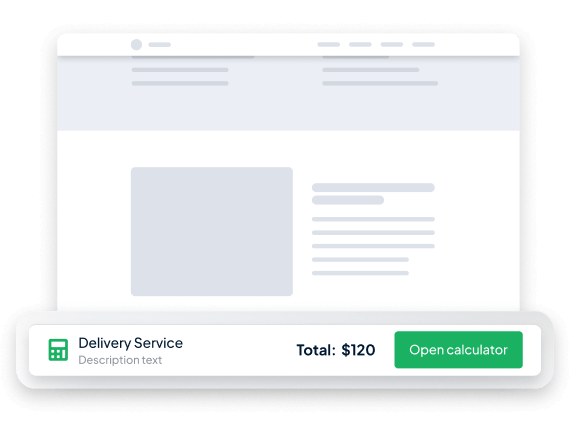
Sticky Banner
You can also use the Sticky Calculator as a banner at the top or bottom of the page. Set up the title and description, and choose what the button does, like opening a popup or going back to the calculator.
Learn moreWe will show you how the Sticky Calculator works as a banner. As you scroll through this page, you’ll see a banner at the top or bottom. This banner lets you access the calculator anytime.
How to Use the Sticky Calculator Banner
- 1. Find the Banner: Look at the top or bottom of your screen: there must be a banner. The banner stays there as you scroll.
- 2. Click the Button: This will open the calculator or show a popup with more options.
- 3. Scroll Around: The banner stays in place, so you can use the calculator anytime without losing your place on the page.
The Sticky Calculator banner is easy to use and always within reach.




